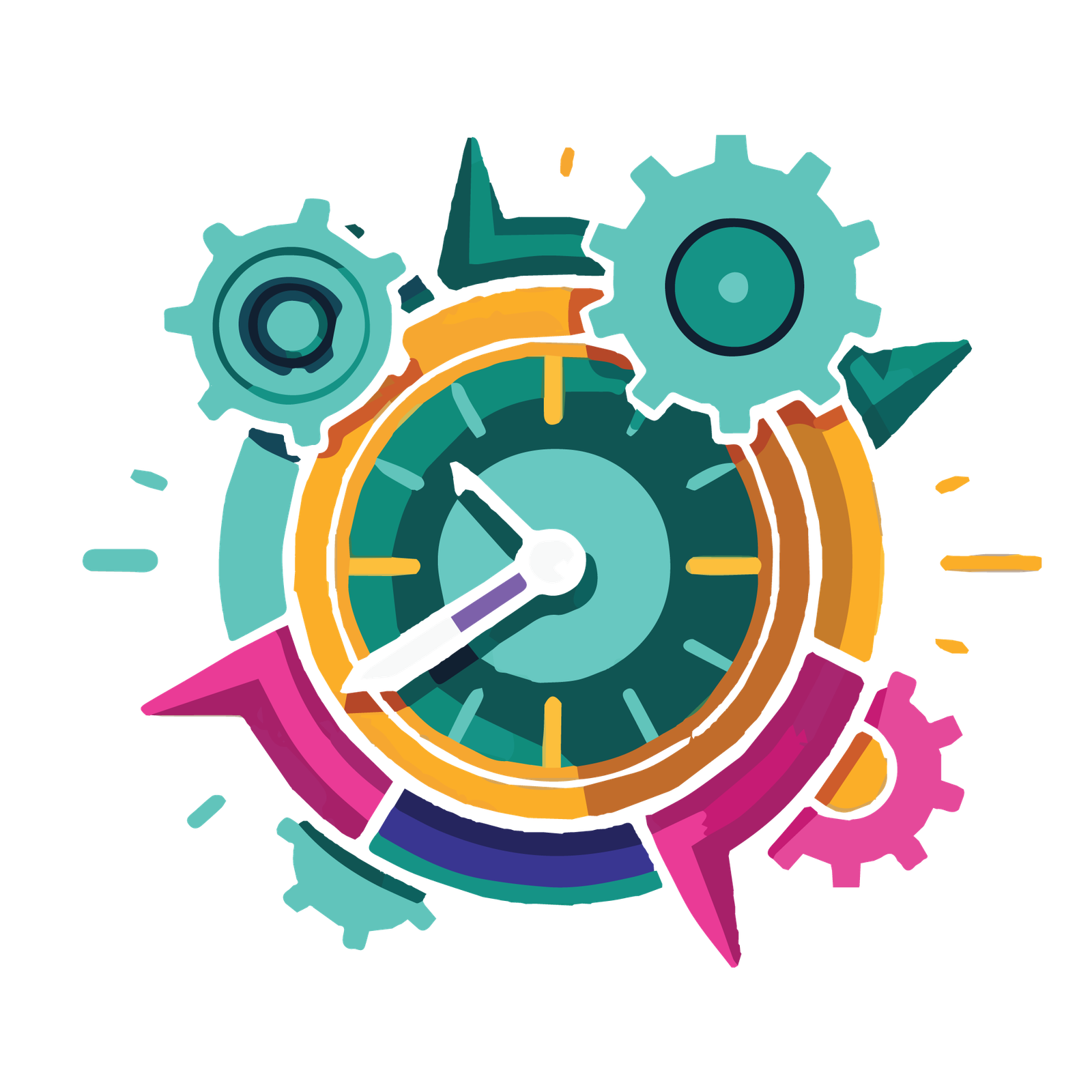Introduction
Agile project management is a popular methodology for managing projects in a flexible and iterative manner. It focuses on collaboration, adaptability, and continuous improvement. One of the key tools that can aid in managing agile projects is Microsoft Project.
Benefits of Using Microsoft Project for Agile Projects
Microsoft Project is widely known for its robust project management features, and it can be effectively utilized for managing agile projects. Here are some of the benefits of using Microsoft Project for agile project management:
- Visualization of project progress: Microsoft Project provides a visually appealing interface that allows project managers to track the progress of agile projects. It offers various views, such as Gantt charts and dashboards, which can provide a comprehensive overview of the project status.
- Resource management: Agile projects often involve multiple resources working on different tasks simultaneously. Microsoft Project allows project managers to allocate resources, assign tasks, and track resource utilization efficiently.
- Time tracking: Microsoft Project enables project managers to track the time spent on each task and compare it against the estimated time. This helps in identifying any delays or bottlenecks and taking corrective actions.
Managing Agile Projects with Microsoft Project
Let’s look at how Microsoft Project can be used to manage agile projects:
1. Creating a Project Plan
The first step in managing an agile project with Microsoft Project is to create a project plan. This involves defining the project scope, identifying the deliverables, and breaking down the work into smaller tasks. Microsoft Project provides a user-friendly interface to create and organize tasks, set dependencies, and estimate durations.
2. Creating Iterations
In agile project management, work is typically divided into iterations or sprints. Each iteration focuses on delivering a set of features or functionalities. Microsoft Project allows project managers to create iterations and assign tasks to each iteration. This helps in planning and tracking the progress of the project in an iterative manner.
3. Tracking Progress
Tracking the progress of an agile project is crucial to ensure timely delivery. Microsoft Project provides various tools to track progress, such as Gantt charts, task lists, and burndown charts. These tools help in visualizing the completed tasks, pending tasks, and overall project status.
4. Managing Backlog
Agile projects often have a backlog of tasks or user stories. Microsoft Project allows project managers to create and manage the backlog efficiently. It provides features like prioritization, estimation, and assignment of backlog items.
Conclusion
Microsoft Project is a powerful tool that can enhance the management of agile projects. It provides features for creating project plans, managing iterations, tracking progress, and managing backlogs. By leveraging the capabilities of Microsoft Project, project managers can effectively plan, execute, and monitor agile projects, leading to successful project delivery.