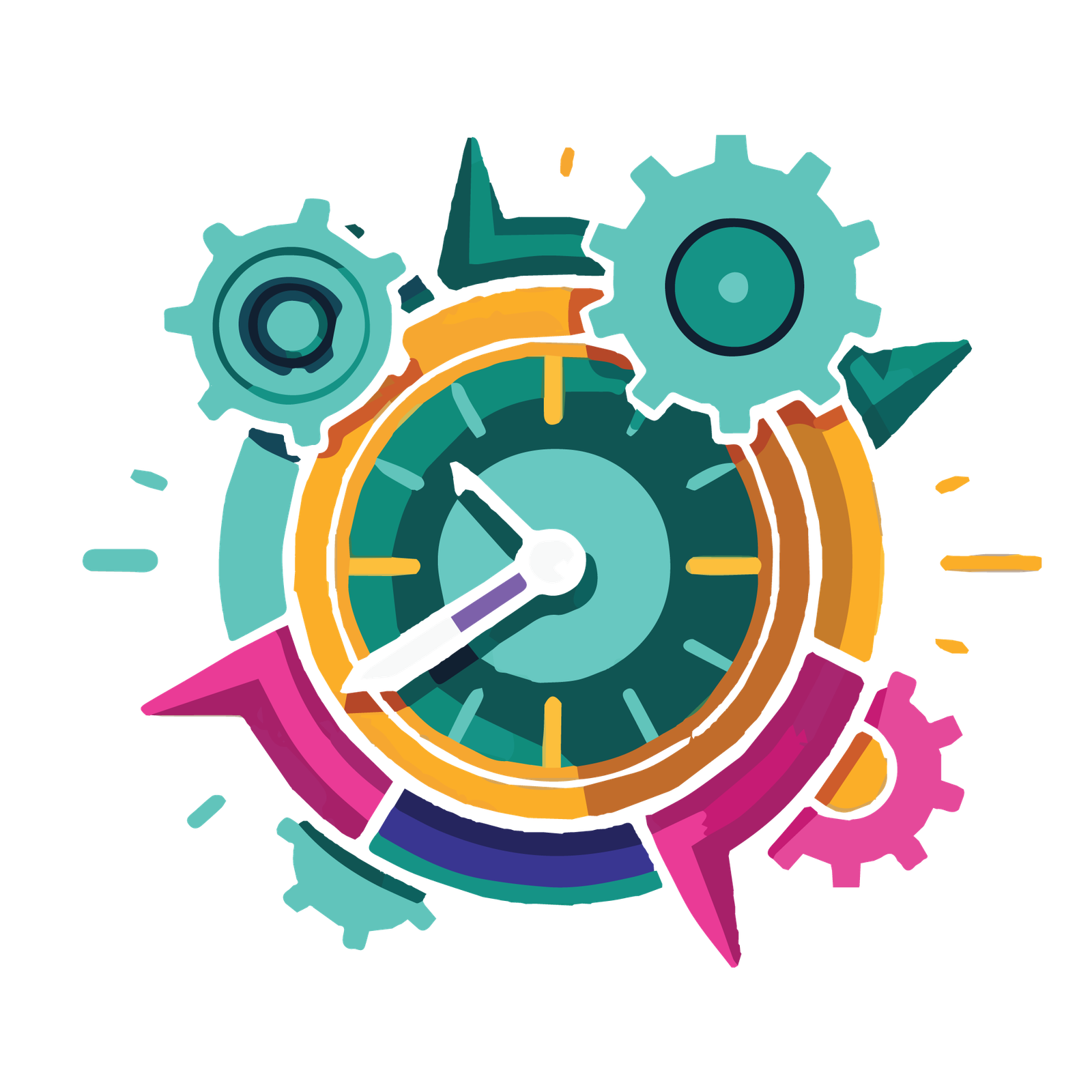With the rise of Agile methodologies in software development, project management tools have evolved to cater to these new demands. Two of the biggest players in this space are Jira by Atlassian and Microsoft Project. Both tools are mature, feature-rich, and widely adopted in the industry, but they cater to different audiences and use-cases.
Let’s break down how both tools handle Agile project management, and which one might be right for your needs.
Agile Basics: A Quick Overview
Before we dive into the comparison, let’s revisit the fundamental aspects of Agile:
- Projects are broken down into manageable units or user stories.
- Iterations or Sprints are time-bound (typically 2-4 weeks) periods in which a set of user stories are worked on and completed.
- Boards are used to visualize the flow of work.
- Backlog is a list of all user stories or tasks that are yet to be worked on.
Jira for Agile Development
Jira, originally designed for bug tracking, has evolved into a comprehensive project management tool with its main strength being its ability to cater to Agile methodologies.
How Agile elements are managed in Jira:
- Projects: A project in Jira can represent a product, service, or even a specific feature. Within this project, you can create, track, and manage user stories, bugs, and tasks.
- Iterations or Sprints: Jira’s Scrum board is designed for sprint planning. User stories from the backlog can be dragged and dropped into a sprint. During the sprint, the Scrum board provides a visual representation of the progress.
- Boards: Jira offers both Scrum and Kanban boards. While Scrum boards are time-boxed and sprint-focused, Kanban boards are more flow-focused without specific time constraints.
- Backlog: Jira provides a dedicated backlog section where all the user stories, tasks, and bugs that haven’t been scheduled into a sprint reside.
Example: Let’s say you’re developing a new messaging app. In Jira, you could set up a project named “Messaging App”. Within this project, you could have user stories like “As a user, I want to send a text message” or “As a user, I want to send a photo”. For Sprint 1, you might choose the text message feature. You drag that user story into the Sprint on your Scrum board and work on it for the next 2 weeks.
Microsoft Project for Agile Development
Microsoft Project (MSP) has its roots in traditional project management but has made considerable strides in Agile functionalities in its recent versions.
How Agile elements are managed in MSP:
- Projects: Much like Jira, you can create a new project. Within this project, you can breakdown your work into tasks, which can equate to user stories or features in an Agile context.
- Iterations or Sprints: MSP allows for sprints to be set up, where tasks can be assigned to specific sprints, and their progress can be tracked over the sprint’s duration.
- Boards: MSP offers task boards that can be customized to fit Scrum, Kanban, or any other Agile methodology.
- Backlog: The backlog in MSP is essentially a list of tasks that haven’t been assigned to a sprint yet.
Example: Using the same “Messaging App” project, in MSP, you would create a project and then break down your deliverables into tasks. The text messaging feature would be a task. You can then assign this task to “Sprint 1”. The task board would visually represent the progress of this task during the sprint.
Pros and Cons: Jira vs. Microsoft Project
| Features/Attributes | Jira | Microsoft Project |
|---|---|---|
| Features | Extensive Agile features, integration with other Atlassian tools, customization via Marketplace apps. | Strong in both traditional and Agile project management, deep integration with Microsoft ecosystem. |
| Functionality | Highly adaptable to different Agile frameworks. Custom workflows and custom fields enhance functionality. | Robust scheduling and resource management capabilities, making it suitable for complex projects. Agile functionality has been added, but it may not be as deep as Jira’s. |
| Ease of Use | Intuitive for software teams. Might have a steeper learning curve for non-technical users. | Known for its learning curve, but it’s comprehensive. Once mastered, it offers unparalleled depth. |
| User Interface | Modern and customizable. The dashboard can be tailored to individual needs. | Traditional but functional. It might seem a bit outdated but gets the job done efficiently. |
| Integration | Broad marketplace with thousands of apps and integrations. | Deep integration with Microsoft tools but might lack the breadth of Jira’s marketplace. |
| Pricing | Tiered pricing model based on users. Can get expensive with multiple plugins. | Typically comes with Microsoft 365 subscription. Separate costs for advanced versions. |
| Best for | Software development teams, especially those deeply invested in Agile. | Organizations already invested in the Microsoft ecosystem, or those managing both traditional and Agile projects. |
Conclusion
Both Jira and Microsoft Project are powerful tools, but they cater to slightly different audiences. Jira’s strengths lie in its deep Agile functionalities, while Microsoft Project provides a balanced approach between traditional and Agile methodologies.
Your choice between the two will depend on your team’s needs, the existing tools you use, and your budget. It’s essential to evaluate both tools in the context of your organization’s unique demands.